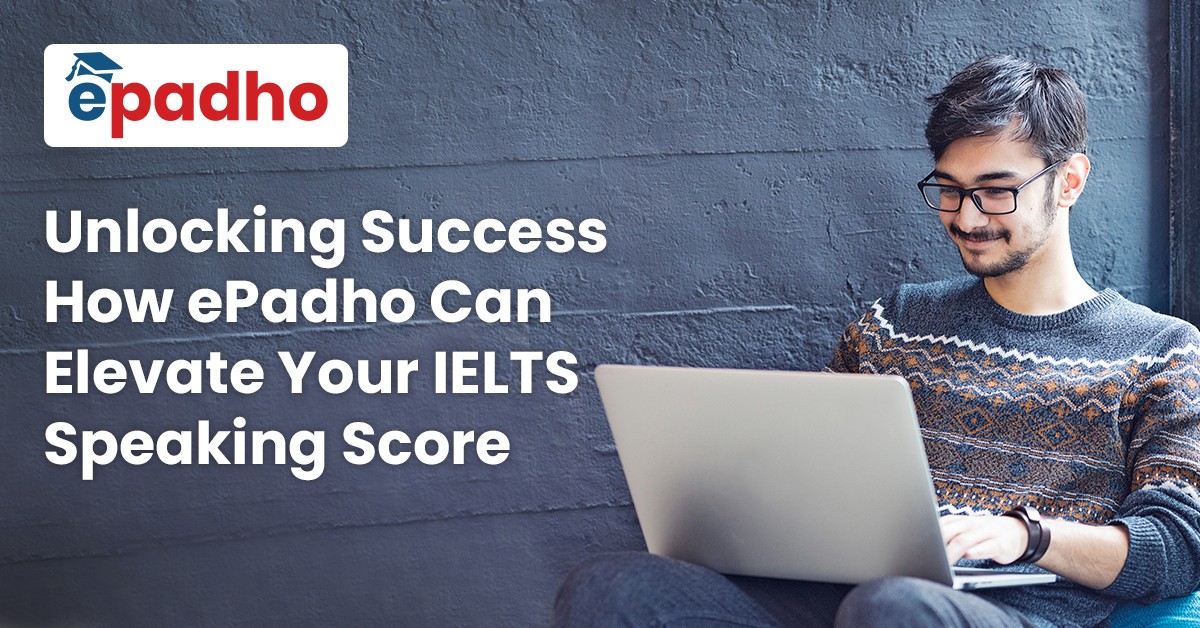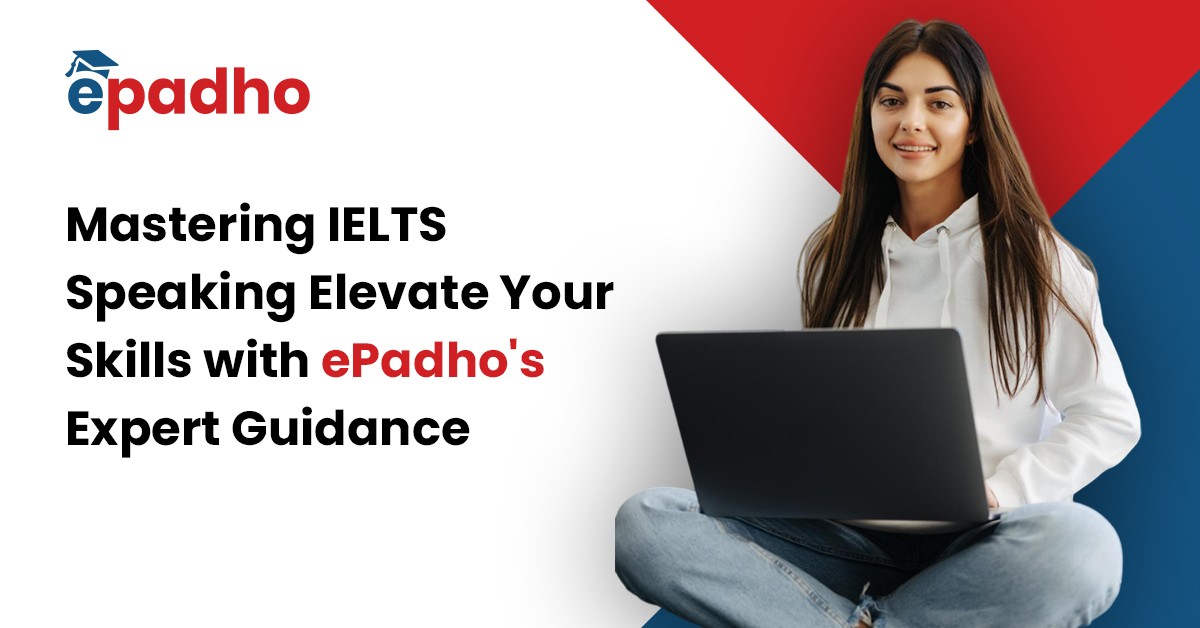How Do Students Prepare Their Writing Task At ebritishielts.com?
Do you dream about pursuing an international degree? Do you want to settle abroad one day? If yes, you may know that appearing for IELTS is a necessity for it. This global test that aims to check your English language proficiency comprises four modules – Reading, Writing, Listening and Speaking.
Out of all these, the IELTS writing module is the one IELTS aspirants struggle with the most. If you are here, you might be dealing with the same, as well. However, did you know there is an IELTS online preparation platform that can help you score the best in this most crucial IELTS exam module?
Yes, you read that right. This popular and the most trusted platform is – ebritishielts.com. Here's how students prepare their writing task here and achieve the best results:
What Do Students Need to Attempt Their Writing Task At ebritishielts?
To start with, a student needs to have their desired IELTS package for attempting the writing task. It can be any of the three-level IELTS Academic or IELTS General Training packages. Alternatively, they can choose a single writing module. Once they have this, here are the other prerequisites they need to take care of:
-
A quiet corner to attempt the IELTS Writing test;
-
Pen and paper to solve the test in case of paper-based IELTS;
-
A PC/Laptop;
-
And the ebritishielts Android App.
After the students ensure that he/she has all of these, they can move on to prepare their writing task at ebritishielts.com.
How to Prepare IELTS Writing Test At ebritishielts?
Sign Up with Ebritishielts

First things first, sign up with ebritishielts. You can do so for free. Then, move on to take the free level assessment test. It is meant to check your level in the English language and the improvement you may need. With the help of the test score, choose your desired IELTS package, and pay for it. After this, all your practice tests will be activated on the ebritishielts Dashboard.
Open the Dashboard to Access the IELTS Writing Tests

Once you have your login details, use them to sign in to your ebritishielts account. As soon as you do it, you will be directed to the Dashboard, where you need to click on the 'Tests' on the left menu followed by the 'Writing' option. It will take you to a number of writing tasks.
Begin Your IELTS Writing Test

From the list, choose the first test. Do this by clicking on the 'eye icon.' As soon as you do this, your Writing tasks 1 and 2 will appear on the right side of your computer screen. After this, you can start attempting your test. Please note that once you do so, make sure to complete the test. If you fail to do so or close the window, no correction will be done by the teacher.
Start Attempting the Chosen Writing Task

Now, with our IELTS online preparation, you can attempt your writing task in two ways:
-
By writing on a piece of paper (do this if you are about to appear for paper-based IELTS)
-
By typing the answers (do this if you are about to appear for CD IELTS)
While attempting your test, using any of the above ways, keep in mind the word limit, time, and other instructions related to the test.
Upload Your Writing Task
After you complete your test, you will have to submit it to the teacher for correction. For this, take a picture of the answer sheet if you are using the pen and paper method. Alternatively, you can upload your typed document.
Now, you can do this in two ways:
With the Ebritishielts Android App

In order to use this method, download the ebritishielts Android app on your Android phone. You can get this from the Google Play Store.
Once you log in to your account in the app, you will need to enter the test ID of your writing test, and then, you can upload the task – image or document.
Using Your PC or Laptop

If you have an iPhone, you do not have to worry. You can even upload your writing task using your PC or laptop. The option for doing so will be available on the left side of the screen. If you have typed your answers, upload the document for correction. Alternatively, you can upload up to five images of your written responses.
Submit to The Teacher

Once you upload your writing task, click on "Proceed to Save." Then, submit your writing task using the "Submit to Teacher" button.
Get Ready to Receive the Corrected Answers
So, this is how students do their IELTS writing task preparation with eBritishielts. When you submit your writing task to the teacher, she will check your submitted test, and soon, you will receive the corrected test with all the mistakes marked and corresponding tips for improvement.
Conclusion
So, this sums up how students prepare their writing tasks at ebritishielts.com. Once you complete a writing task, you can move on to the next one. There is no shortage of writing tests with us. You can practice as much as you want, and all of this will happen from the comfort of your own space and time. You can also prepare for all other modules with us and achieve your desired IELTS band score within no time.
Related Posts:-
2. Preparing for IELTS At Home
3. I Have A Bad Handwriting! Is There A Way to Get A Good IELTS Band Score with It?
4. How to Prepare for IELTS from your Laptop?
5. IELTS Preparation Online – How to Choose the Best Package
 info@epadho.com
info@epadho.com +91-9988557784
+91-9988557784