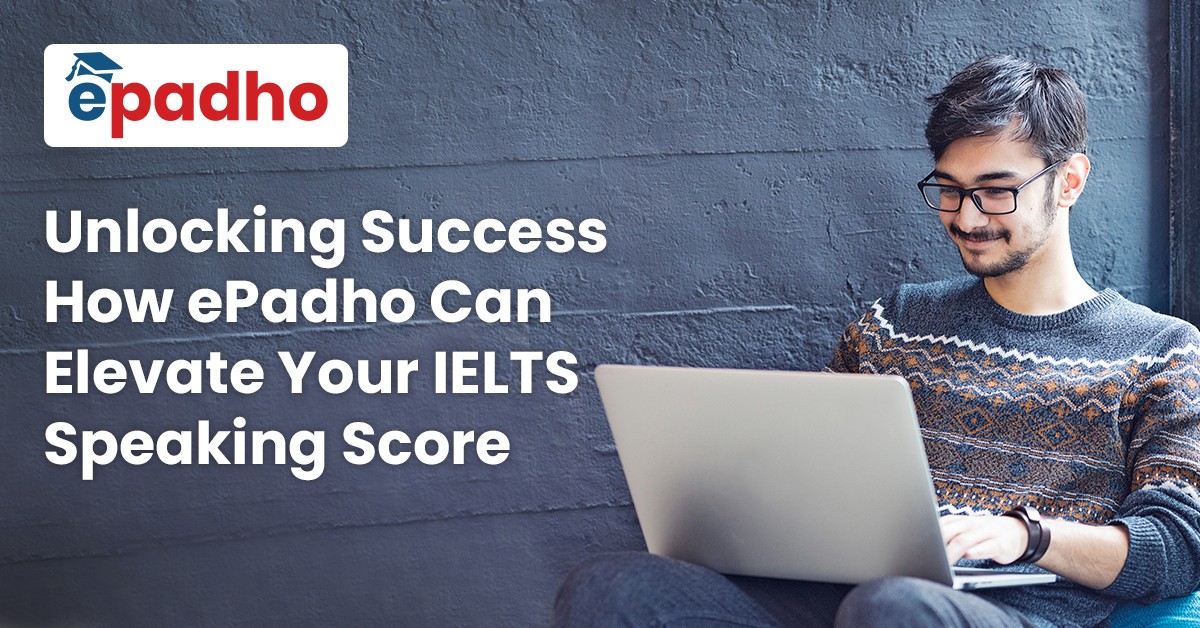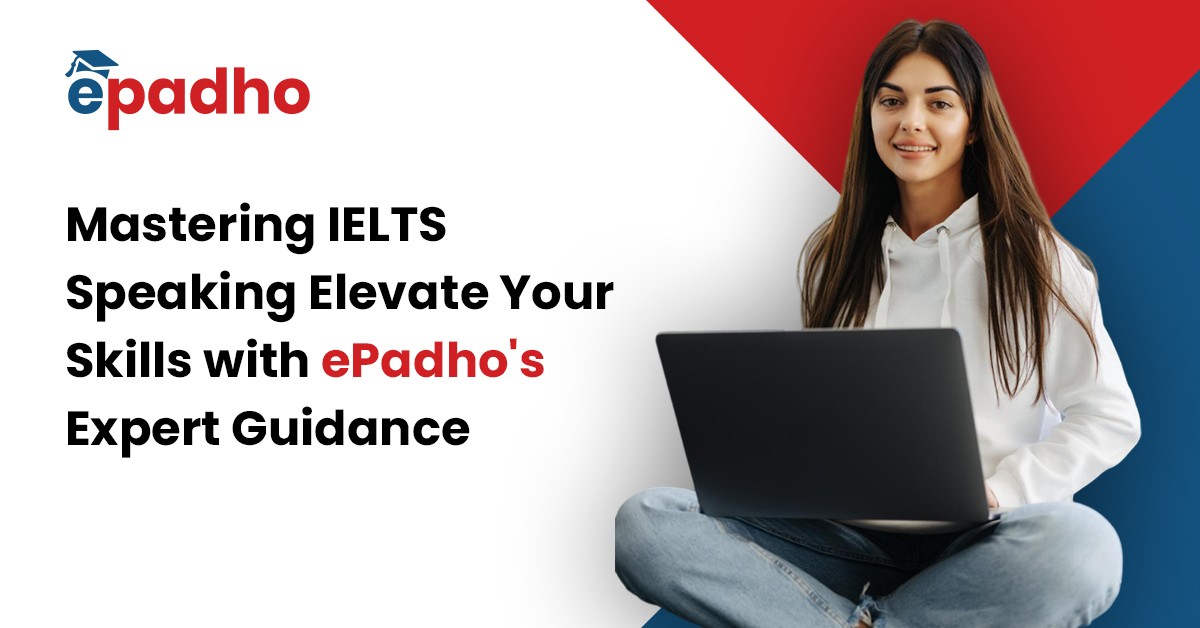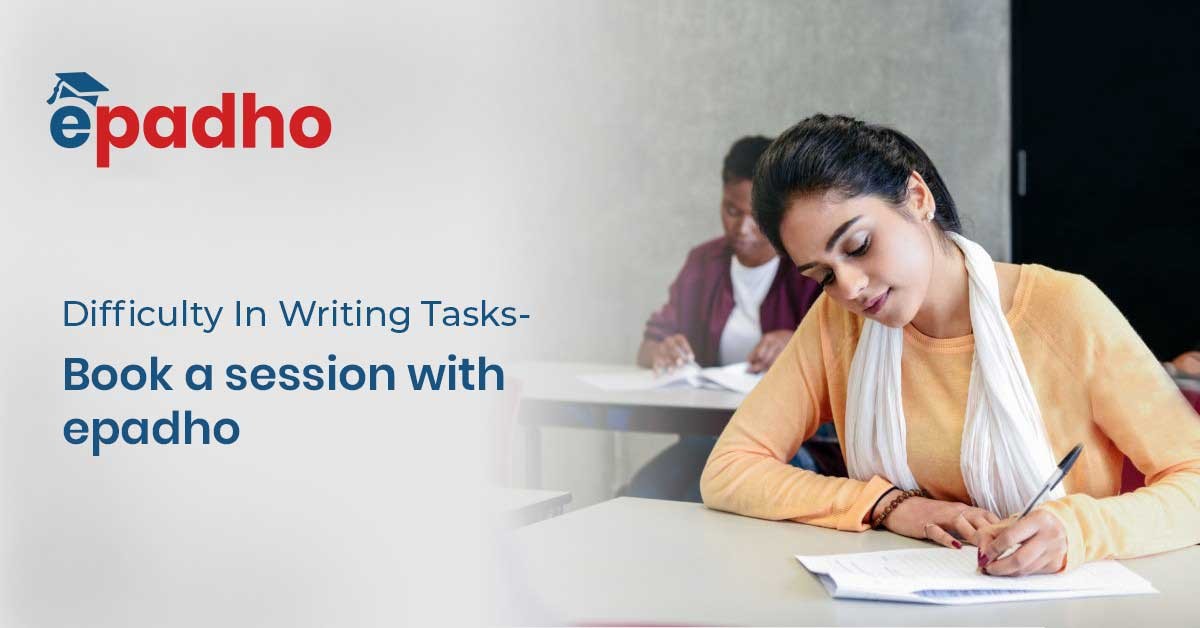
Difficulty In Writing Tasks - Book a Session with eBritish to Clear all your Writing Doubts.
If you wish to settle or study in an English-speaking nation, the IELTS test is crucial for you. In fact, it is needed for almost all international work or study aspirations. While this international English language proficiency is not difficult to crack, getting your desired score in it can be challenging. It is especially true when you need to score the best in all the modules of IELTS.
Typically, both IELTS general training and academic test consist of the Reading, Writing, Listening, and Speaking modules. The average global score for all these modules for both IELTS academic and general training exams is as follows:
Average Global Scores for IELTS Academic Test
Reading: 6.2, Writing: 5.6, Listening: 6.3, Speaking: 6.0
Average Global Scores for IELTS General Training Test
Reading: 6.4, Writing: 6.1, Listening: 6.8, Speaking: 6.7
The data for both clearly shows that candidates find the writing module the most challenging. So, it is common for aspirants to look for tips for IELTS writing. While you may get a lot of them online, the best way to prepare for the writing modules is under the guidance of IELTS experts.
Are you wondering how to do so? Fret not! Now you can book a session with epadho and clear all your writing doubts. Keep reading to learn how the epadho writing module works.
IELTS Writing Tips and Tricks by epadho
Before we tell you how students can prepare for the writing modules with epadho, here are some common IELTS writing tips and tricks that we expect each of our students to follow. Have a look at them:
-
Make sure you know all about the pattern of the writing module.
-
Always start your preparation way ahead of time.
-
You need to always make sure that your handwriting is legible.
-
Use a wide range of vocabulary throughout your writing, along with correct grammar.
-
Try making an impressive start to your writing.
-
Always make it a point to write short sentences.
-
Each of your sentences should never be longer than 15 words.
-
Keep in mind that your ideas, sentences, and paras must link together.
-
Your thoughts in the essay should be transparent and understandable.
-
Follow the correct structures for both tasks while attempting them.
-
For task 1, make it a point to write sentences that are well-composed and flawless.
-
Then, for task 2, your sentences can be more complex in nature.
-
Lastly, know that time management for the writing module is important.
epadho: The Best Platform to Improve Your Writing Score Online
If you need to find the best IELTS online course to improve your common IELTS Writing Test mistakes and score the best in the modules, epadho is the answer to all your worries. Here, you can not only prepare for the writing modules but also find beginner to professional IELTS General Training and Academic packages and other single modules.
Also, you get to prepare under the guidance of expert IELTS teachers. By enrolling with epadho, you are sure to get your looked-for IELTS band score easily. Here is an infographic to show an overview of how you can get the best package for your online IELTS preparation with the platform and get started with it. Have a look:

How to Prepare Writing Task at epadho?
First things first, in order to book a writing session with epadho, you need to sign up with the platform. The best news is, you can do so for free. Once you have done so, you can not only enroll in the writing module and get tests and tips for IELTS writing but also take up their other courses, as well. Also, there are IELTS online live classes that you can attend.
You can also take up their free level assessment test. This test will help you check your level in the English language and the improvement you will need to score the best in IELTS. Depending on your score on the test, you can also choose an IELTS preparation package with them. Once you make a purchase, your practice tests will be activated on the epadho Dashboard.
Prerequisites to Prepare Writing Task at epadho
Now, if you have only chosen the writing modules, the tests on the Dashboard will be for it only. However, in the case of other packages, the tests may vary. Since this post is focused on the writing session with epadho, we will not focus on the tests for other modules. Here is what all you will need to attempt a writing test with epadho:
-
A place where you can sit and attempt your IELTS Writing test;
-
Pen and Paper for paper-based IELTS;
-
A PC/Laptop;
-
epadho Android App.
Once you have all these and your login details, sign in to your epadho account. Here, you can access your Dashboard. On the Dashboard, click on the 'Tests' on the left menu and then on the 'Writing' option. As soon as you do this, you will get access to a number of writing tasks that have an 'eye icon' next to them. Click this and choose the first test in the list.
When the first test opens, you will be able to see Writing tasks 1 and 2 on the right side of your computer screen. Now that you have the test in front of you, simply attempt it. While doing so, keep in mind not to close the test window as it will render your test not attempted, and no correction will be done by the teacher.
Should Students Attempt Writing Tasks with epadho on Paper?
In order to get tips for IELTS writing from the experts at epadho, you need to first attempt the test and submit it to the teacher. With the platform, you can attempt your writing task in two ways. One is by writing on a piece of paper and the other by typing the answers.
You can opt for the former if you are about to appear for paper-based IELTS and for the latter if you are about to appear for CD IELTS. Also, while attempting your test in either of the two ways, know that following the word limit, time, and other instructions are important.
How Can Students Upload the Writing Task At epadho?
Once you complete your writing practice test, the next step is to submit it to the teacher for correction. If you have attempted it on Paper, take a picture of it and use it for uploading. In the case of the typing option, you can upload the documents. Further, this uploading can be done in two ways – one using the epadho Android App and the second using your laptop/PC.
You can download the epadho Android app on your Android phone from the Google Play Store. Then, simply log in to your account in the app, enter the test ID and upload the task image or document. For PC or laptop, you can find the option to do so on the left side of the test window only.
Conclusion
Once you have uploaded the answers using any of the above methods, click on "Proceed to Save" and then on the "Submit to Teacher" button. The teacher will check your submitted test and give you the corrected sheet at the earliest. Along with the corrected writing tasks, you will also receive corresponding tips for IELTS writing.
Once you complete a writing task, move on to the next one. You can practice 24/7 from the comfort of your own space and time. Also, you can also prepare for all other modules with us and attain your desired IELTS band score.
Related Posts:-
2. Preparing for IELTS At Home
3. Does the Website Have Any YouTube Channel to Understand IELTS Better?
4. How to Prepare for IELTS from your Laptop?
5. IELTS Preparation Online – How to Choose the Best Package?
 info@epadho.com
info@epadho.com +91-9988557784
+91-9988557784